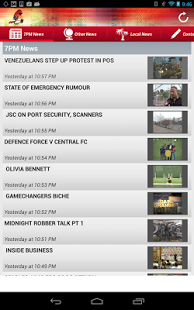CCN TV6 2.2
Free Version
Publisher Description
The CCN TV6 app for iPhone, iPod touch, and iPad is finally here in the Google Play Store! Get up-to-date and late breaking news from the leading television network in Trinidad and Tobago – for free. With a considerable Trinbagonian diaspora spread across the globe, the official CCN TV6 app will keep you connected to ‘home’ like never before. With this app, you can view clips from the TV6 7PM News and Morning Edition. Regional sporting highlights are also available for Cricket and other sports! You can also get a listing of the TV6 Schedule so you won’t ever miss your favourite programmes.
The Caribbean Communications Network Television 6 (CCN TV6) is the largest private television broadcaster in Trinidad and Tobago. The station operates on channels 6 and 18 in the island of Trinidad, channel 5 on local Cable system and channel 19 in Tobago. The station's studios are located at 35-37 Independence Square, Port of Spain, Trinidad and Tobago and broadcasts to over 80% of Trinidad and Tobago’s population. CCN TV6 is a member of the One Caribbean Media Group of Companies.
About CCN TV6
CCN TV6 is a free app for Android published in the Video Tools list of apps, part of Audio & Multimedia.
The company that develops CCN TV6 is Field59. The latest version released by its developer is 2.2. This app was rated by 2 users of our site and has an average rating of 4.0.
To install CCN TV6 on your Android device, just click the green Continue To App button above to start the installation process. The app is listed on our website since 2014-10-25 and was downloaded 2,649 times. We have already checked if the download link is safe, however for your own protection we recommend that you scan the downloaded app with your antivirus. Your antivirus may detect the CCN TV6 as malware as malware if the download link to com.BIM.ccntv6 is broken.
How to install CCN TV6 on your Android device:
- Click on the Continue To App button on our website. This will redirect you to Google Play.
- Once the CCN TV6 is shown in the Google Play listing of your Android device, you can start its download and installation. Tap on the Install button located below the search bar and to the right of the app icon.
- A pop-up window with the permissions required by CCN TV6 will be shown. Click on Accept to continue the process.
- CCN TV6 will be downloaded onto your device, displaying a progress. Once the download completes, the installation will start and you'll get a notification after the installation is finished.